4 How to find out your forgotten Instagram password
Hello Instagram application users, this time Teknodaim wants to share a tutorial on how to find out the forgotten Instagram password. Want to know? Check here.

Instagram is one of the most popular social media apps, as it allows users to upload photos or short videos. As an Instagram user, you must have experienced forgetting your password, therefore this time Teknodaim wants to share a tutorial on how to find out a forgotten Instagram password.
Usually forgetting passwords is a common thing because of the limited memory of human memory and also usually one person has more than one account, because social media users always separate personal and work matters.
READ ALSO:
- 4 How to Overcome Google Smart Lock Instagram Login
- How to Solve Instagram Can’t Be Opened
- 4 How to Create an Aesthetic Instagram Feed!
4 How to Find Forgotten Instagram Passwords
So how do you find out if you’ve forgotten your Instagram password? Then let’s take a look at the full tutorial below.
1. Through Google Account

Buka Setting di Ponsel Kalian
Pilih Manage your Google Account
Pilih Password Manager
Cari Instagram
2. Forgot Instagram Passwoard
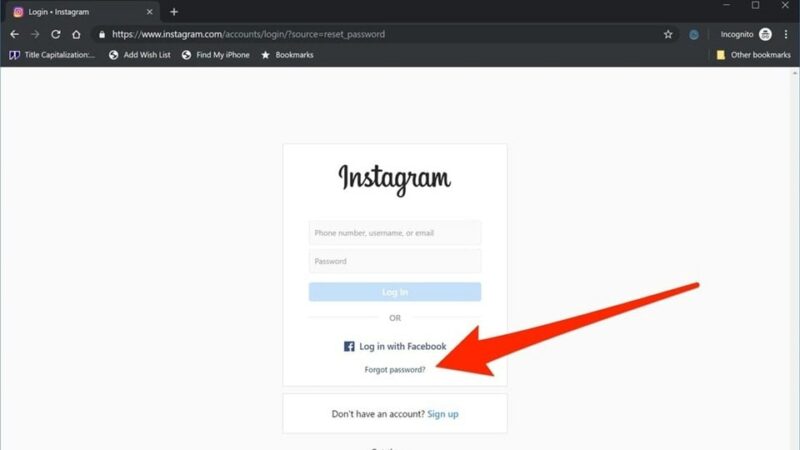
The next tutorial is how to find out the Instagram password via the forgotten password feature. Well for this one method, surely many of you already know it. For those of you who don’t know how, you can follow the steps below:
- First open the Instagram app via mobile or website.
- Then select Login or Sign in.
- Then at the bottom of the password, you can select Forgot Password.
- Then enter your Instagram account email.
- If you select Send Login Link, there will be a message sent to your email.
- You just need to open the email to change the Instagram password.
3. Via Insta Leak Site

The next tutorial is how to find out the forgotten Instagram password via the Insta Leak site. For those of you who don’t know, this site serves to find out Instagram passwords and how to use it is not difficult ko, if you are curious, you can follow the steps below:
- First open the Insta Leak site.
- Then you click Stark Hack.
- After that, enter the Instagram username that you want to know the password for.
- Then click Check Username and select Confirm.
- Also select Check Password and click Start.
- Wait until the process is complete, and Download Login Details to get detailed information related to the Instagram account you want to know the password for.
- If so, you just need to follow the direction of the verification process on Insta Leak.
4. Through Instahack Site

The last tutorial is how to find out the forgotten ig password via the Instahack site. Just like the previous point, Instahack is a website that helps users to find out the Instagram passwoard and the method is also quite easy. Here’s how to find out the Instagram password:
- First open the Instahack website.
- After that, click Start Hacking.
- Enter the Username that you want to find the password for.
- If so, click Hack and wait for the process to complete.
- Once the identification process is complete, you select Continue.
- Click Download File to get detailed information about the Instagram account you want to know the password for.
This is the tutorial on how to find out your forgotten Instagram password. After reading this article and knowing how, do you think the information we shared can help you? Don’t forget to keep visiting Teknodaim.