7 Things to Check When Buying a Used iPhone
Before buying a used iPhone there are a few things you need to make sure of. To get the best device

Cara Cek Iphone Bekas Supaya Tidak Tertipu Saat Beli
Some time ago the Government and all Providers in Indonesia agreed to eliminate the signal of phones that do not have IMEi. Because of this regulation, many iPhone users whose cellphones suddenly lost signal, therefore many iPhone users are currently selling their cellphones. Well this time Teknodaim wants to share tips on how to check When Buying a Used iPhone.
As a rule, it is claimed that phones without IMEI are illegal. This means that the phone was not purchased from an official store or that the phone was not cleared through customs. But make no mistake, many used iPhone users have been scammed because they bought unofficial iPhones from irresponsible stores.
Things to Check When Buying a Used iPhone
So how do you check a used iPhone so you don’t get scammed? For those of you who want to buy a used iPhone, but are afraid of being deceived, you can see the tips below.
1. Check the Official Market Price of iPhone

The first how to check before buying a used iPhone is to check the official iPhone market price. So before buying a used or new iPhone, make sure you check the price first.
The goal is that when you buy an iPhone, the money you spend is not more than the market price. Now for how to check it is very easy, you just check in the online store and then compare the price with the price offered by the seller.
2. iPhone Warranty Check
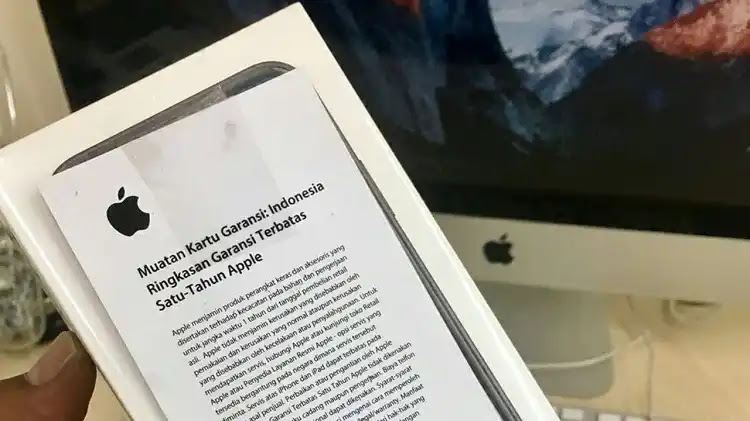
How to check before buying the next used iPhone by looking at the available warranty. So before buying a used iPhone, first make sure that the iPhone you buy still has a warranty, the goal is that when the iPhone you buy is not suitable or does not work properly, you can exchange it for the same product but better.
Now how to check the iPhone warranty is quite easy, you just need to enter the settings then enter General and select About. Later you will see the Serial Number. Then you match the Serial Number with the Serial Number on the iPhone packaging box.
Then you go to the Check Your Service and Support Coverage website, enter the Serial Number, then the website will display information such as iPhone model, warranty period, phone support status, and more.
3. Check iPhone Completeness

How to check the next used iPhone is to check the completeness of the iPhone. Maybe this one point sounds trivial, but in fact this one point is very important for those of you who want to buy a used iPhone or cellphone.
Usually on the back of the box there is information about the phone, including the model number, serial number, IMEI, and so on. Make sure all the information on the box is the same as the one on the iPhone you bought.
4. Check the Physical Condition of iPhone

Then check the physical condition of the iPhone, So when you buy a used iPhone, before taking it home, you must check the physical condition of the iPhone right in front of the seller. Make sure everything works properly and normally.
What you usually need to check is the mobile network on the SIM card, home button, power button, earphones, USB cable or charger, audio jack, speakers and battery. But it would be great if you check the other details.
5. Make sure all iPhone features are working normally

The next thing you need to know before buying a used iPhone is to make sure all iPhone features work normally. So besides checking the physical condition of the iPhone, you also have to check all the features available on the iPhone.
The goal is that when you use the feature it can run properly. In addition, you should also check iCloud and make sure the account is empty, if it is still there you should ask the seller to immediately remove iCloud along with the Find My iPhone feature.
6. Check iPhone IMEI

Before buying a used iPhone, you should check the iPhone IMEI. As we mentioned earlier the important thing you should check before buying a used iPhone is to check the IMEi first.
The problem is that this IMEI is one of the important elements, if the IMEI of the iPhone you bought is dead, then the iPhone will lose the cellular network and cannot be used normally. Apart from iPhones all phones also have IMEI.
7. Check with 3uTools App
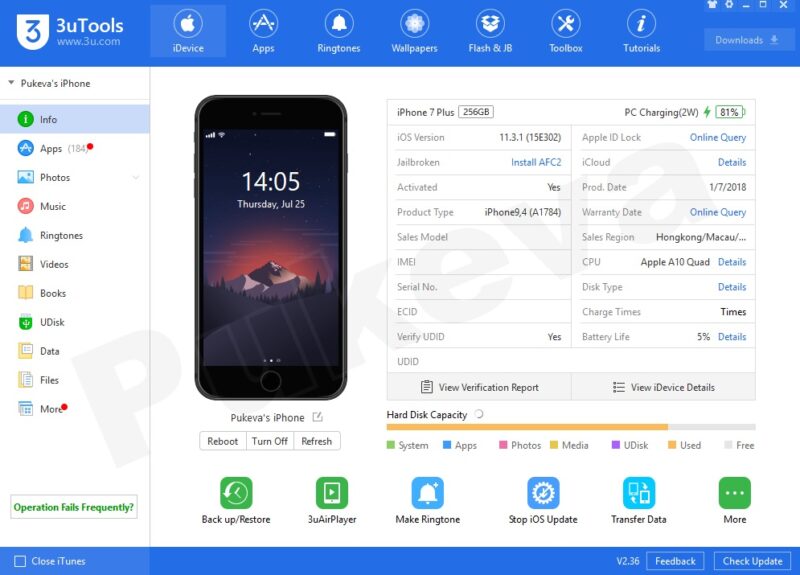
How to check before buying the last used iPhone is by using the 3uTools application. Actually this one method is fairly complicated because it must use a laptop or computer. With this application you can manage applications, music, photos, videos, ringtones and several other multimedia files.
With the 3uTools app, you can fully view several iOS device statuses including jailbreak, activation, iCloud lock, and battery status.
Those are some tips on how to check before buying a used iPhone so you don’t get scammed. After reading this article, do you think you will use the tips we shared when buying a used iPhone? Then don’t forget to always visit Teknodaim.