How to find Your Lost TikTok account
Bagaimana cara cari akun TikTok saya yang hilang? Temukan jawaban untuk pertanyaan kamu disini!

3 Cara Cari Akun TikTok Saya yang Hilang | Appuals
How do I find my lost TikTok account? It’s actually quite easy, but there are various things that you must remember or have before you can do this.
For example, what you used when registering the TikTok account, email, phone number or maybe Facebook and other social media. If you remember and can still use it, you can now restore your lost TikTok account.
How to Find My Lost TikTok Account

How to restore the lost TikTok account itself you can do anywhere, starting from the application itself, or the website from TikTok. Enough talk, here’s how to get back to your old TikTok account that you lost.
Open TikTok
Fill in Password Reset Information
Enter Password Reset Code from TikTok
Change your password
2. How to Restore a Long Lost TikTok Account

- If you are looking for a way to restore a long lost TikTok account, Teknodaim also provides a tutorial on this here. The method is also quite easy just like the one above, let’s listen to how to return to the following old TikTok account.
- First of all, you can also complete how to restore an old lost TikTok account with the first tutorial above.
- If you forgot your Email or Phone Number when you registered the account, you can complain to TikTok.
- Simply open the TikTok application, on the List page select the Question Mark icon, then select Other and press Need More Help?
- After that, a Feedback box will appear and then write what you want to say to TikTok, along with proof that it is your account.
3. How to Restore a Lost Banned TikTok Account
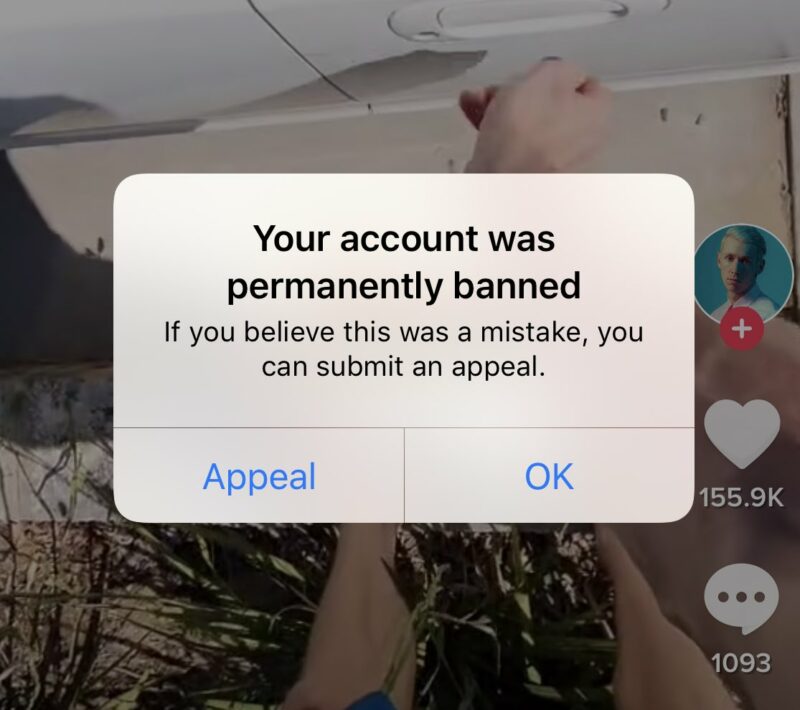
If your TikTok account is banned, there is a way to restore it. That’s why here’s how to restore a lost TikTok account that was banned. This one tutorial can only work if your TikTok account was really banned due to a misunderstanding, not because you posted Gore, 18+ videos and the like.
- Open TikTok and login to your banned account, a box will appear saying Your Account Was Permanently Banned and select Appeal.
- After that, make an Appeal to TikTok to review that your account is innocent.
- If that doesn’t work, you can also send feedback to TikTok via this link. Enter the information requested by them and hit Submit when you’re done.
- In addition, you can also contact them via email business-servicesupport@tiktok.com or their social media.
That’s how to find my TikTok account that Teknodaim has summarized specifically for all of you our loyal readers. If there are questions you want to ask about this missing TikTok account article, say via the comments column!